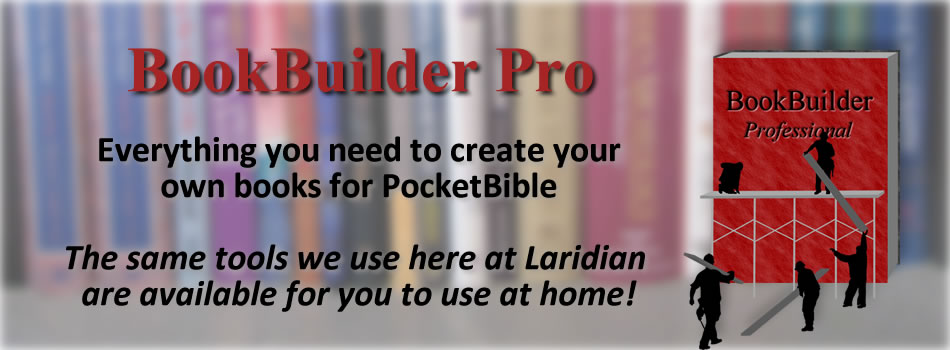
$49.99
If you are already a Laridian customer, log in above and we can tell you if you own this product.
Download BookBuilder
This product can be downloaded directly to your Windows PC or laptop.
You will need to purchase BookBuilder Standard or BookBuilder Professional to enable BookBuilder features, but you can review the built-in Help and sample files without first purchasing the program.
To install:
- Download the BookBuilder Setup program (click on button above)
- Locate BookBuilderSetup in your Downloads folder and double-click to run it
- Follow the instructions to install the program
- The installation program will create a BookBuilder icon on our desktop which you can double-click to run
- Once you've purchased BookBuilder Standard or BookBuilder Pro, select Register BookBuilder from the BookBuilder menu and enter your Laridian Customer ID and password to enable the full features of the program.

BookBuilder Pro for Windows
$49.99
Buy It Once, Use It On These Platforms
Description
BookBuilder Professional gives you a suite of programs you can use to create electronic books for use with current versions of PocketBible. These are the same techniques and tools used in-house by Laridian to create books for PocketBible!
BookBuilder Professional provides complete documentation on specific HTML codes you need to use for preparing your text file for publication (called tagging). The VerseLinker program simplifies the task of creating links to Bible verses from your books. The DocAnalyzer program examines your tagged files and creates reports identifying every character, character entity, tag, attribute, and attribute value used in the file. When your tagging is complete, simply run the BookBuilder program to create a file that can be read by PocketBible.
BookBuilder Professional is required if you plan to sell or otherwise widely distribute your books. If you plan to create books for your own personal use then you should consider buying the less expensive BookBuilder Standard program. On the other hand, the advantage of owning the Professional edition even when creating books just for your own use is that it includes the VerseLinker tool for easy Bible reference linking.
Note: The programs and User's Guide included with BookBuilder Professional are run from your Windows PC, not your smartphone or tablet.
Features
- In-depth User's Guide - detailed, easy-to-understand instructions for preparing your book for processing by the BookBuilder program. You'll need to start with your book in text format and follow the instructions in the User's Guide to apply a subset of HTML tags to format the text. (It is recommended that you already know or are willing to learn HTML from resources outside the documentation.) User Guide topics include:
- How to use HTML to format your documents
- Strategy for creating Bibles and reference books for PocketBible
- How to prepare your text and use VerseLinker to tag Bible references in your books
- How to compile your book using the BookBuilder program. Included are explanations for all possible error messages and warnings.
- And more!
- DocAnalyzer - This program examines your files and creates reports identifying every character, character entity, tag, attribute, and attribute value used in the file so that you can more quickly identify problems. It is especially useful for books that start out in some other format such as SGML, XML, ePub, etc.
- VerseLinker - Simplifies the task of creating links to Bible verses from your books. Automatically finds and links ambiguous references like "verse 10" or "chapter 3".
- BookBuilder - When you're done tagging, this program will compress and convert your file into a book which can be read by PocketBible (i.e. a Laridian book or .lbk file).
- Samples - Includes a sample Bible, dictionary, commentary, and devotional to guide you in your own tagging.
There is virtually no limit to the material that you can add to PocketBible.* Here are just a few suggestions:
- NEW! Your PocketBible notes, highlights, and bookmarks! If you are using the personalization features of PocketBible to record notes, highlight verses, and create categorized bookmarks, simply synchronize them with our server, log into your account at our site, and use the "My Data" link to create HTML files containing your personal data, ready to be converted to a Laridian book by BookBuilder!
- Sermon or Bible study notes or other of your own personal writings.
- Classic reference materials in the public domain downloaded from the internet.
*Copyright law applies to anything you publish using the BookBuilder. It is your responsibility to determine the copyright status of the books you publish with BookBuilder, and what rights you have with respect to reproducing, viewing, and distributing those books. More information regarding copyright is included in the BookBuilder User's Guide.
Frequently Asked Questions
- What exactly am I purchasing? You are purchasing instructions on how to tag books for use with PocketBible along with several programs designed to either assist you in tagging or convert your tagged file into a format that PocketBible will recognize.
- Is this difficult? Tagging the document will take time and some HTML skills. We recommend that you know a little HTML (or be willing to learn it on your own) to do this. The VerseLinker program requires some intervention on your part to make decisions about what may or may not be a Bible reference but is not difficult to use. Running the BookBuilder, DocAnalyzer and BookSetupBuilder programs are very easy. You might want to review the complete documentation to get an idea what is involved.
- Can I sell materials that I create using the BookBuilder? Yes, however, you will need to purchase and format your books using BookBuilder Professional and submit your tagged books to us when you're done so we can assign a unique publisher and book ID. And you cannot publish anything that directly competes with us.
- [Book Name] is a very popular title. Can I publish this even though it has a current copyright on it? We do not intend this tool to be used to violate the copyright of any Bible or reference book. Copyright is a difficult issue and we include a discussion of it in the User's Guide. We strongly encourage you to honor the copyrights of authors who labor to bring you Bibles and reference materials.
System Requirements
Requires Windows Vista, Windows 7, or later. Runs as a "desktop" app in Windows 8 and 10. Download size is about 11MB.
The Fine Print
Copyright © 2010-2025 by Laridian, Inc. All Rights Reserved.
Laridian and PocketBible are registered trademarks of Laridian, Inc. DailyReader, MyBible, Memorize!, PrayerPartner, eTract, BookBuilder, VerseLinker, iPocketBible, DocAnalyzer, Change the way you look at the Bible, and The Bible. Anywhere. are trademarks of Laridian, Inc. Other marks are the property of their respective owners.
About You
- You are viewing the mobile version of our website.
- You are not logged in.
- Your IP Address: 18.218.36.215
- Site IP Address: 69.167.186.191
Social Media
Like and follow us on Facebook.
Follow us on MeWe.
Stay Informed
We announce new products via email. If you ask to be removed from any of our mailings, you will not receive these notifications. If your email address changes, make sure you change it here, too.
From time to time we post things on our blog, on MeWe, and on Facebook.
The Fine Print
Copyright © 2010-2025 by Laridian, Inc. All Rights Reserved.
Laridian, PocketBible, and MyBible are registered trademarks of Laridian, Inc. DailyReader, Memorize!, PrayerPartner, eTract, BookBuilder, VerseLinker, iPocketBible, DocAnalyzer, Change the way you look at the Bible, and The Bible. Anywhere. are trademarks of Laridian, Inc. Other marks are the property of their respective owners.
Products by Platform
Bible Reader Software
- PocketBible for iPhone/iPad
- PocketBible for macOS
- PocketBible for Android
- PocketBible for Windows Store
- PocketBible for Windows Phone
- PocketBible for Windows
BookBuilder Software
- BookBuilder for Windows
- BookBuilder Pro for Windows
- BookBuilder for macOS
- BookBuilder Pro for macOS
- Self-Publishing Info
About Laridian
Products by Type
Your Account
- You are not logged in.
- Your IP Address: 18.218.36.215
- Site IP Address: 69.167.186.191
- Your Account Information
- Your Order History
- Your Downloads
- Your Notes, Highlights, and Bookmarks
- Your BookBuilder Books
- Your Shopping Cart
- Register Purchase from a Store
Best Ways to Get Help
You can get the fastest help by helping yourself.
- Make sure you download and install the PocketBible app that is required to read the Bibles or books you bought
- Read the confirmation email we send you when you make a purchase
- Read the help that's built into each of our products
- Look through our Frequently Asked Questions
- Submit a Support Ticket
- Email us at support@laridian.com




