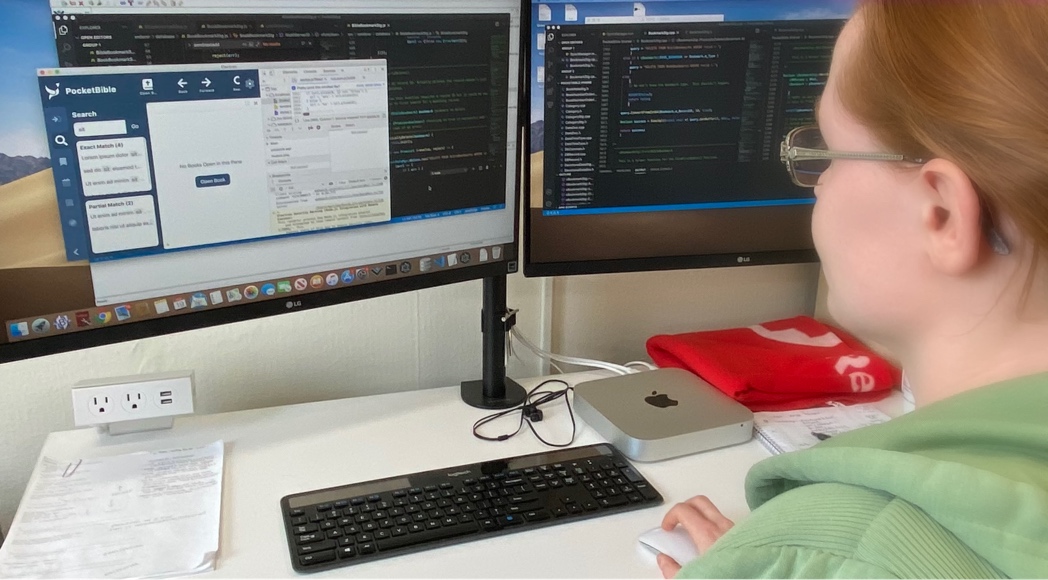
The Fund-Raising Campaign Has Ended
The fund-raising period of this project ended September 15, 2020. Information about the project is archived here for reference.
Progress Reports
The progress reports have moved to our blog. Click here to see them in chronological order (oldest reports first). Click here to see the latest reports.
Frequently Asked Questions
I haven't seen an update for a while... Are you still working on this project?
Yes.
Don't hesitate to post a question to tech support if you're concerned about our progress or whether or not your favorite feature is going to be included. We've been trying to be very transparent about this project (even though you may not see updates here every day or every week) because you all contributed to it and thus made it possible. You can reach tech support at support@laridian.com.
Can I help with testing?
We'll announce a call for testers once we get to the point where we can use them. Those who supported the project during the fund-raising period will be the first to know.
You said this would be done at the end of 2020! What's the hold-up?
Some of you interpreted our plan to distribute the Bronze, Silver, Gold, Platinum, and Diamond Library rewards before the end of 2020 as meaning that the new program would be done at the same time. You didn't hear that from us. That was never the plan.
Is PocketBible for Windows going to be a subscription service?
No. As it is on all platforms (Android, iOS, macOS, and Windows), the new PocketBible for Windows will be free.
We will offer an Advanced Feature Set containing additional features such as Autostudy. The Advanced Feature Set is a subscription service. It gives us a way to generate revenue from our apps. Despite the fact that developing our apps is our single greatest expense, realities of the marketplace make it impossible to charge anything for software these days. The AFS gives us a way to do that without resorting to more intrusive monetization schemes, like putting ads in the program.
The current version of PocketBible for Windows Store shifts a couple very important and very basic features into the AFS: The ability to install more than 20 books, and the ability to sync notes/highlights/bookmarks with our server. These will be part of the free features in the new version, and the features of the AFS will match those of PocketBible running on other platforms.
Will my current Windows Store Advanced Feature Set subscription apply to the new version?
Your current PocketBible for Windows Store Advanced Feature Set Subscription will apply to the new version. However, if you own the Permanent Subscription to the Legacy Advanced Feature Set, which you purchased before the AFS became a subscription, you will only be entitled to the features of the new version that are in your current Advanced Feature Set. Some of those features will be moved into the standard features in the new version. Here's a break-down:
Current Legacy Advanced Feature Set features that will become standard features:
- Install more than 20 books at a time on your device
- Split the screen up to five times to view multiple books at once
- Quick access to recent verses
- Add your own notes to any verse
- Highlight verses in a variety of colors
- Synchronize bookmarks, notes and highlights to the Laridian Server and between your other devices
Undecided:
- Quickly download all the books you own
These will remain AFS features:
- Save and re-use multiple layouts, enabling you to save the layout (panes and books) exactly as it was and come back to it
- Listen to Bibles and books
If you own what we call the Permanent Subscription to the Legacy Advanced Feature Set, your existing AFS will only give you access to those features listed under "These will remain AFS features". Most of the other features that are currently in the subscription will become standard features. Within the new program, we will refer to this as the Advanced Feature Set for PocketBible 2.x for Windows. The new version will be referred to as version 3.
Again, if you have an active Advanced Feature Set Subscription, it will be honored on the new version.
When you say you'll "start with the Windows desktop version" does that mean you're going to make it difficult to use on tablets?
We're not starting with the user interface elements of the Windows desktop version, but rather we're starting with the internals of that version of the program — the stuff you don't see that makes PocketBible do things like search, store notes, sync with our server, read our LBK files, etc. The user interface for the new version will borrow from concepts in the macOS and iOS versions to be more usable on both the desktop and mobile devices.
The Fine Print
Copyright © 2010-2025 by Laridian, Inc. All Rights Reserved.
Laridian and PocketBible are registered trademarks of Laridian, Inc. DailyReader, MyBible, Memorize!, PrayerPartner, eTract, BookBuilder, VerseLinker, iPocketBible, DocAnalyzer, Change the way you look at the Bible, and The Bible. Anywhere. are trademarks of Laridian, Inc. Other marks are the property of their respective owners.
About You
- You are viewing the mobile version of our website.
- You are not logged in.
- Your IP Address: 216.73.216.138
- Site IP Address: 69.167.186.191
Social Media
Like and follow us on Facebook.
Follow us on MeWe.
Stay Informed
We announce new products via email. If you ask to be removed from any of our mailings, you will not receive these notifications. If your email address changes, make sure you change it here, too.
From time to time we post things on our blog, on MeWe, and on Facebook.
The Fine Print
Copyright © 2010-2025 by Laridian, Inc. All Rights Reserved.
Laridian, PocketBible, and MyBible are registered trademarks of Laridian, Inc. DailyReader, Memorize!, PrayerPartner, eTract, BookBuilder, VerseLinker, iPocketBible, DocAnalyzer, Change the way you look at the Bible, and The Bible. Anywhere. are trademarks of Laridian, Inc. Other marks are the property of their respective owners.
Products by Platform
Bible Reader Software
- PocketBible for iPhone/iPad
- PocketBible for macOS
- PocketBible for Android
- PocketBible for Windows Store
- PocketBible for Windows Phone
- PocketBible for Windows
BookBuilder Software
- BookBuilder for Windows
- BookBuilder Pro for Windows
- BookBuilder for macOS
- BookBuilder Pro for macOS
- Self-Publishing Info
About Laridian
Products by Type
Your Account
- You are not logged in.
- Your IP Address: 216.73.216.138
- Site IP Address: 69.167.186.191
- Your Account Information
- Your Order History
- Your Downloads
- Your Notes, Highlights, and Bookmarks
- Your BookBuilder Books
- Your Shopping Cart
- Register Purchase from a Store
Best Ways to Get Help
You can get the fastest help by helping yourself.
- Make sure you download and install the PocketBible app that is required to read the Bibles or books you bought
- Read the confirmation email we send you when you make a purchase
- Read the help that's built into each of our products
- Look through our Frequently Asked Questions
- Submit a Support Ticket
- Email us at support@laridian.com


