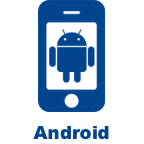$0.00
If you are already a Laridian customer, log in above and we can tell you if you own this product.
This product is also available in the following bundles or collections:
Name Your Price
For a limited time, you can name your price for any PocketBible resource on our site.
Log into your account at the top of this page to name your price for this product.
To purchase this product, add it to your cart.

Augustine Collection
$0.00
Buy It Once, Use It On These Platforms
Description
Featuring five titles from St. Augustine of Hippo—philosopher, theologian and Bishop (354-430):
- The City of God
- Confessions of St. Augustine
- On Christian Doctrine
- Handbook on Faith, Hope and Love
- On the Holy Trinity
"Thou movest us to delight in praising Thee; for Thou hast formed us for Thyself, and our hearts are restless till they find rest in Thee." (Augustine, Confessions, Book I)
About the Author(s)
Aurelius Augustinus, Augustine of Hippo, or Saint Augustine (November 13, 354 – August 28, 430) was a philosopher and theologian, and was bishop of the North African city of Hippo Regius for the last third of his life. Augustine is one of the most important figures in the development of Western Christianity, and is considered to be one of the church fathers. He framed the concepts of original sin and just war.
In Roman Catholicism and the Anglican Communion, he is a saint and pre-eminent Doctor of the Church, and the patron of the Augustinian religious order. Many Protestants, especially Calvinists, consider him to be one of the theological fathers of Reformation teaching on salvation and grace.
Born in present day Algeria as the eldest son of Saint Monica, he was educated in North Africa and baptized in Milan. His works—including The Confessions, which is often called the first Western autobiography—are still read around the world.
[Excerpted from Augustine of Hippo. (2008, February 4). In Wikipedia, The Free Encyclopedia. Retrieved 21:31, February 4, 2008, from http://en.wikipedia.org/w/index.php?title=Augustine_of_Hippo&oldid=189039859]
System Requirements
Installed size (unless otherwise indicated): Approximately 3.125 MB. iPhone, iPad, and iPod touch Requires iPhone, iPod touch, or iPad running latest version of iOS. Download size: 3.125 MB. Android Requires Android OS 4.4 or later. Download size: 3.125 MB. Windows Requires Windows 10, 11 or later. Download size: 3.125 MB. macOS Requires macOS 10.13 or later. Download size: 3.125 MB.
The Fine Print
Copyright © 2010-2025 by Laridian, Inc. All Rights Reserved.
Laridian and PocketBible are registered trademarks of Laridian, Inc. DailyReader, MyBible, Memorize!, PrayerPartner, eTract, BookBuilder, VerseLinker, iPocketBible, DocAnalyzer, Change the way you look at the Bible, and The Bible. Anywhere. are trademarks of Laridian, Inc. Other marks are the property of their respective owners.
About You
- You are viewing the mobile version of our website.
- You are not logged in.
- Your IP Address: 216.73.216.135
- Site IP Address: 69.167.186.191
Social Media
Like and follow us on Facebook.
Follow us on MeWe.
Stay Informed
We announce new products via email. If you ask to be removed from any of our mailings, you will not receive these notifications. If your email address changes, make sure you change it here, too.
From time to time we post things on our blog, on MeWe, and on Facebook.
The Fine Print
Copyright © 2010-2025 by Laridian, Inc. All Rights Reserved.
Laridian, PocketBible, and MyBible are registered trademarks of Laridian, Inc. DailyReader, Memorize!, PrayerPartner, eTract, BookBuilder, VerseLinker, iPocketBible, DocAnalyzer, Change the way you look at the Bible, and The Bible. Anywhere. are trademarks of Laridian, Inc. Other marks are the property of their respective owners.
Products by Platform
Bible Reader Software
BookBuilder Software
- BookBuilder for Windows
- BookBuilder Pro for Windows
- BookBuilder for macOS
- BookBuilder Pro for macOS
- Self-Publishing Info
About Laridian
Products by Type
Your Account
- You are not logged in.
- Your IP Address: 216.73.216.135
- Site IP Address: 69.167.186.191
- Your Account Information
- Your Order History
- Your Downloads
- Your Notes, Highlights, and Bookmarks
- Your BookBuilder Books
- Your Shopping Cart
- Register Purchase from a Store
Best Ways to Get Help
You can get the fastest help by helping yourself.
- Make sure you download and install the PocketBible app that is required to read the Bibles or books you bought
- Read the confirmation email we send you when you make a purchase
- Read the help that's built into each of our products
- Look through our Frequently Asked Questions
- Submit a Support Ticket
- Email us at support@laridian.com