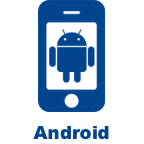$149.99
If you are already a Laridian customer, log in above and we can tell you if you own this product.
This product is also available in the following bundles or collections:
Preview Book
Preview the table of contents and a limited selection of text from this book.
 21st Century Biblical Commentary
21st Century Biblical Commentary
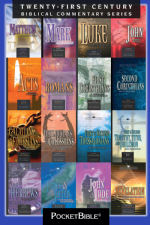
21st Century Biblical Commentary
$149.99
Buy It Once, Use It On These Platforms
Description
The message of the New Testament represents the timeless truth of God. As each generation seeks to apply that truth to its specific context, an up-to-date commentary needs to be created just for them. The editors and authors of the Twenty-First Century Biblical Commentary have endeavored to do just that. This team of scholars represents conservative, evangelical, and dispensational scholarship at its best. The individual authors may differ on minor points of interpretation, but all are convinced that the Old and New Testaments teach a dispensational framework for biblical history. They also hold to a pretribulational and premillennial understanding of biblical prophecy.
Features
For each book of the New Testament, an introduction describes the book; its author, date of writing, and setting; and addresses major themes or controversies.
Commentary is usually associated with passages, not necessarily verse-by-verse, and is accompanied by dozens of outlines and tables illustrating complex subjects.
The commentary is organized into chapters that usually follow the chapter divisions of the book under discussion. Each chapter ends with a list of thought-provoking study questions to aid in personal understanding and application, or to prompt group discussion — making this an ideal commentary for teachers and students alike.
System Requirements
Installed size (unless otherwise indicated): Approximately 8.625 MB. iPhone, iPad, and iPod touch Requires iPhone, iPod touch, or iPad running latest version of iOS. Download size: 8.625 MB. Android Requires Android OS 4.4 or later. Download size: 8.625 MB. Windows Phone Requires Windows Phone 7.5 or later. Download size: 8.625 MB. Windows Store Requires Windows 8, 10, 11 or later. Download size: 8.625 MB. Windows Desktop Requires Windows 2000, XP, Vista, Windows 7, 8, 10, 11 or later. Mac OS Requires macOS 10.13 or later. Download size: 8.625 MB.
The Fine Print
Copyright © 2010-2025 by Laridian, Inc. All Rights Reserved.
Laridian and PocketBible are registered trademarks of Laridian, Inc. DailyReader, MyBible, Memorize!, PrayerPartner, eTract, BookBuilder, VerseLinker, iPocketBible, DocAnalyzer, Change the way you look at the Bible, and The Bible. Anywhere. are trademarks of Laridian, Inc. Other marks are the property of their respective owners.
About You
- You are viewing the mobile version of our website.
- You are not logged in.
- Your IP Address: 18.221.234.14
- Site IP Address: 69.167.186.191
Social Media
Like and follow us on Facebook.
Follow us on MeWe.
Stay Informed
We announce new products via email. If you ask to be removed from any of our mailings, you will not receive these notifications. If your email address changes, make sure you change it here, too.
From time to time we post things on our blog, on MeWe, and on Facebook.
The Fine Print
Copyright © 2010-2025 by Laridian, Inc. All Rights Reserved.
Laridian, PocketBible, and MyBible are registered trademarks of Laridian, Inc. DailyReader, Memorize!, PrayerPartner, eTract, BookBuilder, VerseLinker, iPocketBible, DocAnalyzer, Change the way you look at the Bible, and The Bible. Anywhere. are trademarks of Laridian, Inc. Other marks are the property of their respective owners.
Products by Platform
Bible Reader Software
- PocketBible for iPhone/iPad
- PocketBible for macOS
- PocketBible for Android
- PocketBible for Windows Store
- PocketBible for Windows Phone
- PocketBible for Windows
BookBuilder Software
- BookBuilder for Windows
- BookBuilder Pro for Windows
- BookBuilder for macOS
- BookBuilder Pro for macOS
- Self-Publishing Info
About Laridian
Products by Type
Your Account
- You are not logged in.
- Your IP Address: 18.221.234.14
- Site IP Address: 69.167.186.191
- Your Account Information
- Your Order History
- Your Downloads
- Your Notes, Highlights, and Bookmarks
- Your BookBuilder Books
- Your Shopping Cart
- Register Purchase from a Store
Best Ways to Get Help
You can get the fastest help by helping yourself.
- Make sure you download and install the PocketBible app that is required to read the Bibles or books you bought
- Read the confirmation email we send you when you make a purchase
- Read the help that's built into each of our products
- Look through our Frequently Asked Questions
- Submit a Support Ticket
- Email us at support@laridian.com